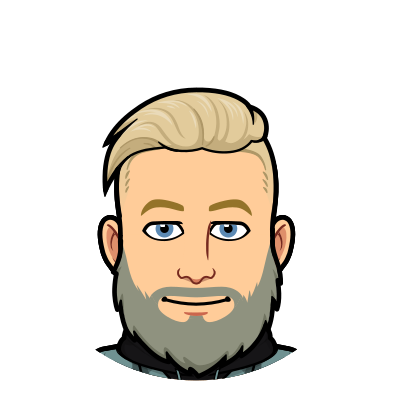Introduction
Sometimes you want to clean up your commit history before merging.
Performing the upgrade
Probably not something most of us are proud of, but have done at some point is writing non-descriptive commit messages.
commit d2f3e7dbff6851f65a47cace0802b8422a3dbb1b
Author: A. Comitter <a.comitter@users.noreply.github.com>
Date: Tue May 26 19:30:19 2020 +0530
README.adoc (#1802)
* Readme Update
* Readme added
* Readme for role
* Readme for role
* Readme for roleSo assuming I have forked a git repository now referred to as origin and the original repository referred to as upstream. I have now created a new branch, my_feature_branch and have done a few commits as shown above.
I can now clean up my commit history to show a more descriptive message by doing a git rebase. In my case I will use do the rebase interactively.
$ git rebase -i $(git merge-base upstream/master my_feature_branch)Follow the link above to learn how you can squash commits as well as changing your commit message.
Once your rebase is successful and you’re happy with the look of git log you need to push the updates.
$ git push -f origin my_feature_branchFinish up
A good read on git rebase vs. merge by Molly Struve.